Configure, Customize and Automate your people operations with Frappe HR
With a wide range of customization options available, you can set up a simple yet robust solution to manage your complex HR needs.
What brings us here?
Every organization has its unique way of managing the workforce, and sometimes they need more than just a couple of features and functionalities in their HRMS system to create the perfect match for their team's specific requirements. And at Frappe HR, we believe customization is the key to creating that match.
Frappe HR is the HRMS built on Frappe Framework and can be used comprehensively to address these problems, making the system easier to use by automating repetitive tasks, ensuring smooth coordination between processes, boosting employee engagement, and much more.
Let's touch base on the details of these problems and discover how Frappe HR can be the perfect solution to simplify your daily HR tasks and make them more efficient.
Usability and Navigation
With the ever-evolving HR landscape, we can only imagine how busy the days of HR professionals are turning out to be and how they wouldn't want to be struggling with complicated navigation in their HRMS - be it the searching, filtering, and querying capabilities of the system. We have a range of features that take care of the usability aspect of Frappe HR. Here's a quick snapshot of how clean our system looks to ensure you don’t get lost while using the app.
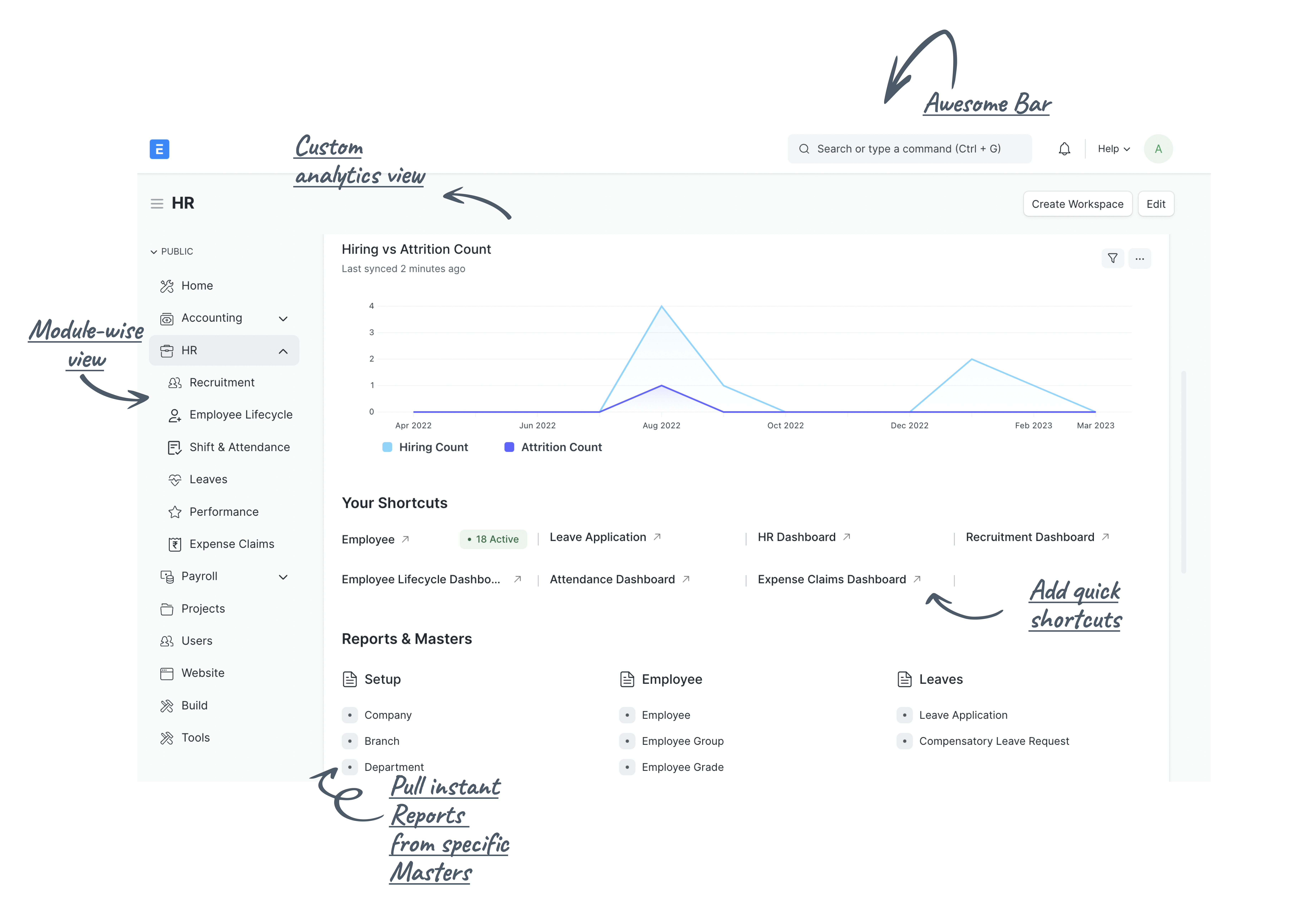
When it comes to finding what you need in Frappe HR, we have the 'awesome bar' to help you out with everything navigation - whether it's exploring employee records or locating specific features and functions on the tabs. It's like having a personal guide at your fingertips.
The awesome bar even lets you do quick calculations on the go. To see it in action and discover all its capabilities, check out this video to save up some time for your actual People Operations. ⬇️
Configure, Customize, and Automate
Before jumping into anything, let's talk about these three terms in your HRMS system.
1. Configuration is setting up the system and specifying the parameters of these settings.
2. Customization goes a step further to modify these settings to create new features or behaviors unique to specific teams and organizations.
3. How you use these configurations and customizations to reduce your manual efforts and repetitive tasks sums up Automation.
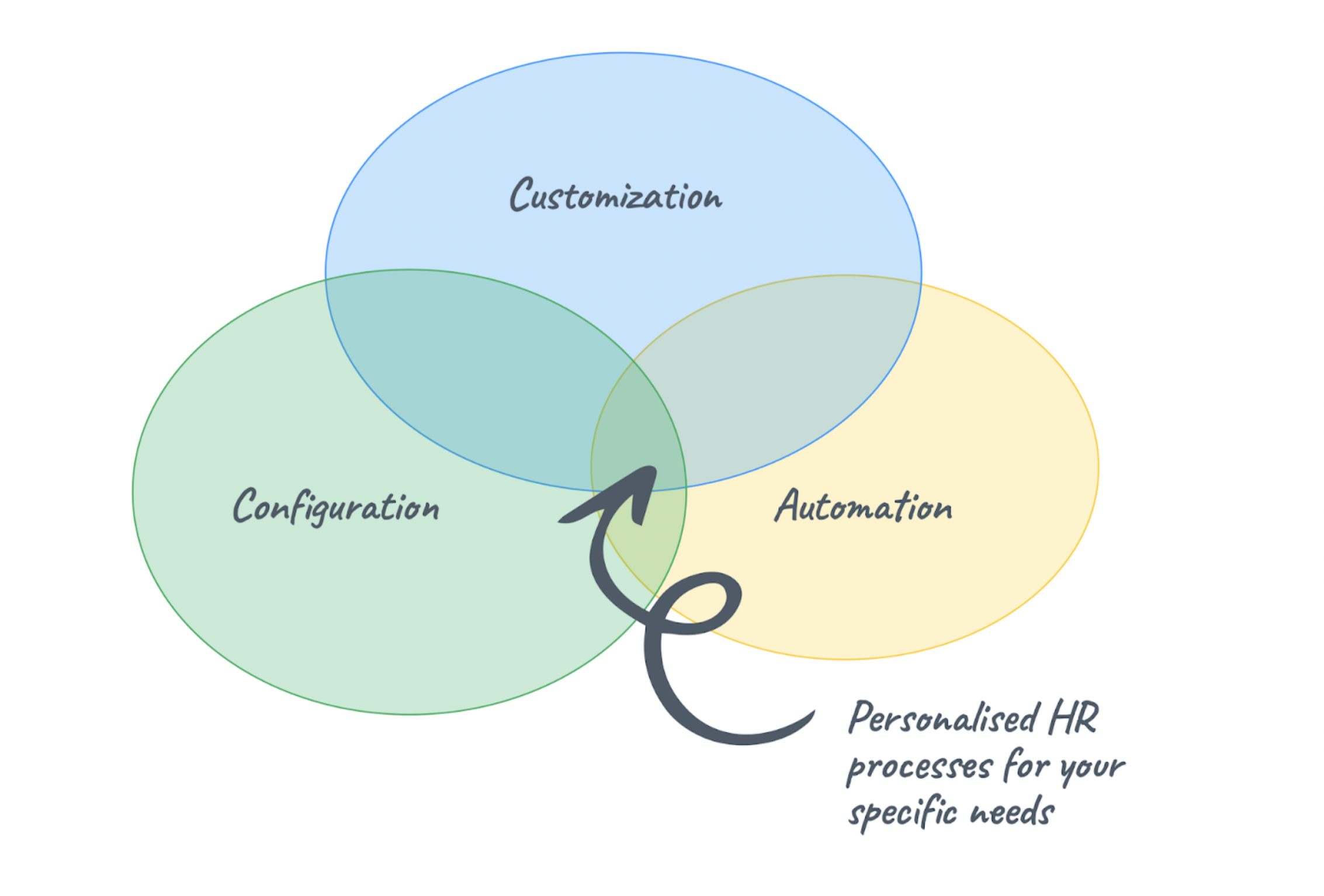
Frappe HR comes with a wide range of options, and you get to configure these the way you want to run your HRMS. Using the app, you can map your entire company according to the roles, permissions and templatize your HR processes like employee onboarding, performance appraisals, job applications, etc.
Let's walk you through these features using simple examples
Case 1: Customizing your home dashboard with important metrics and shortcuts
With our fully customizable Home Dashboard on Frappe HR, you have the ability to add cards, charts, quick list or just create a new custom HTML block. With this simple feature, you can set up a one-stop control center for everything HR. Here’s an example in a video of how we wanted to create an instant glance of interviews scheduled and got it done by just selecting some options and getting what we exactly wanted. ⬇️
Case 2: Automating and assigning recruiters to every new Job Application
We want to assign recruiters to every new Job Application with the idea of not putting too much pressure on one person and ensuring we don't miss out on great candidates. This entire process can be easily configured by using our 'Assignment Rule' that can be linked to the 'Job Applicant' document type.
Now when someone applies for a job in your company, instead of just one person going through all the applications, we have a smart rule that helps us decide who should review each application. So, depending on which department the job is for, certain days of the week, and the employees available, the rule automatically assigns the right person to check the application. With these configurations, one doesn’t have to worry about returning to every new application and tagging recruiters individually because the process is now automated.
If you want to see it in action, we have a video that walks you through the whole process.
Case 3: Setting up a Performance Feedback system and automating it straight to the receiver’s inbox
Let’s get a bit specific for this one. You have joined your company recently as an HR Manager, and one of your initial projects is to fix professional bonding amongst the team and ensure that everyone is on the same page. Using Frappe HR, you have set up a quarterly peer review mechanism so that everyone has a friendly check on each other. Now to make things even easier, you can also use our e-mail automation feature and set up an auto-share to the inbox of the person who received the feedback. Automating an e-mail would help improve engagement and will make communication convenient
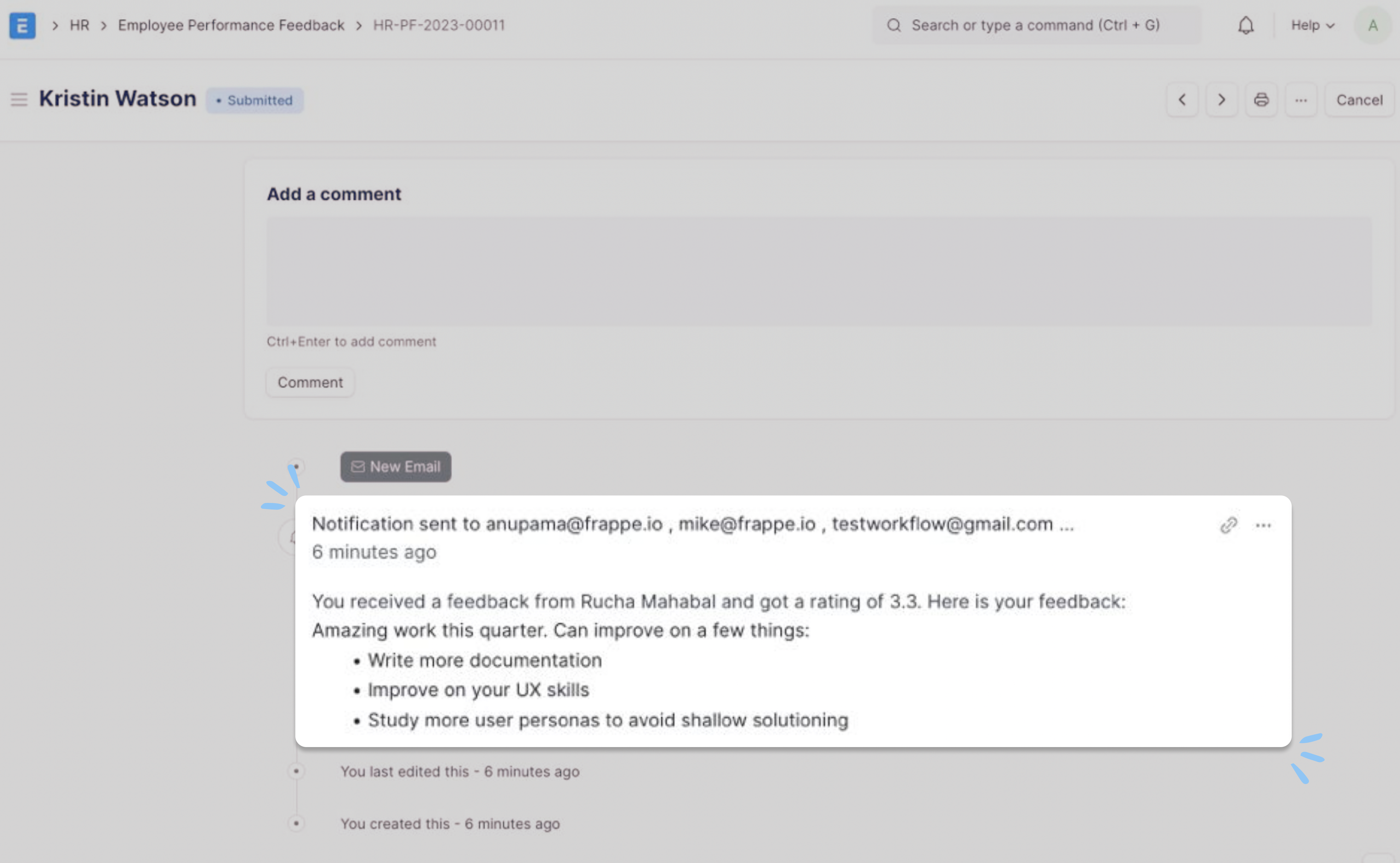

And, there's more..
There's flexibility to customize application forms according to specific needs, tailoring them to collect precise information from the relevant doctypes.
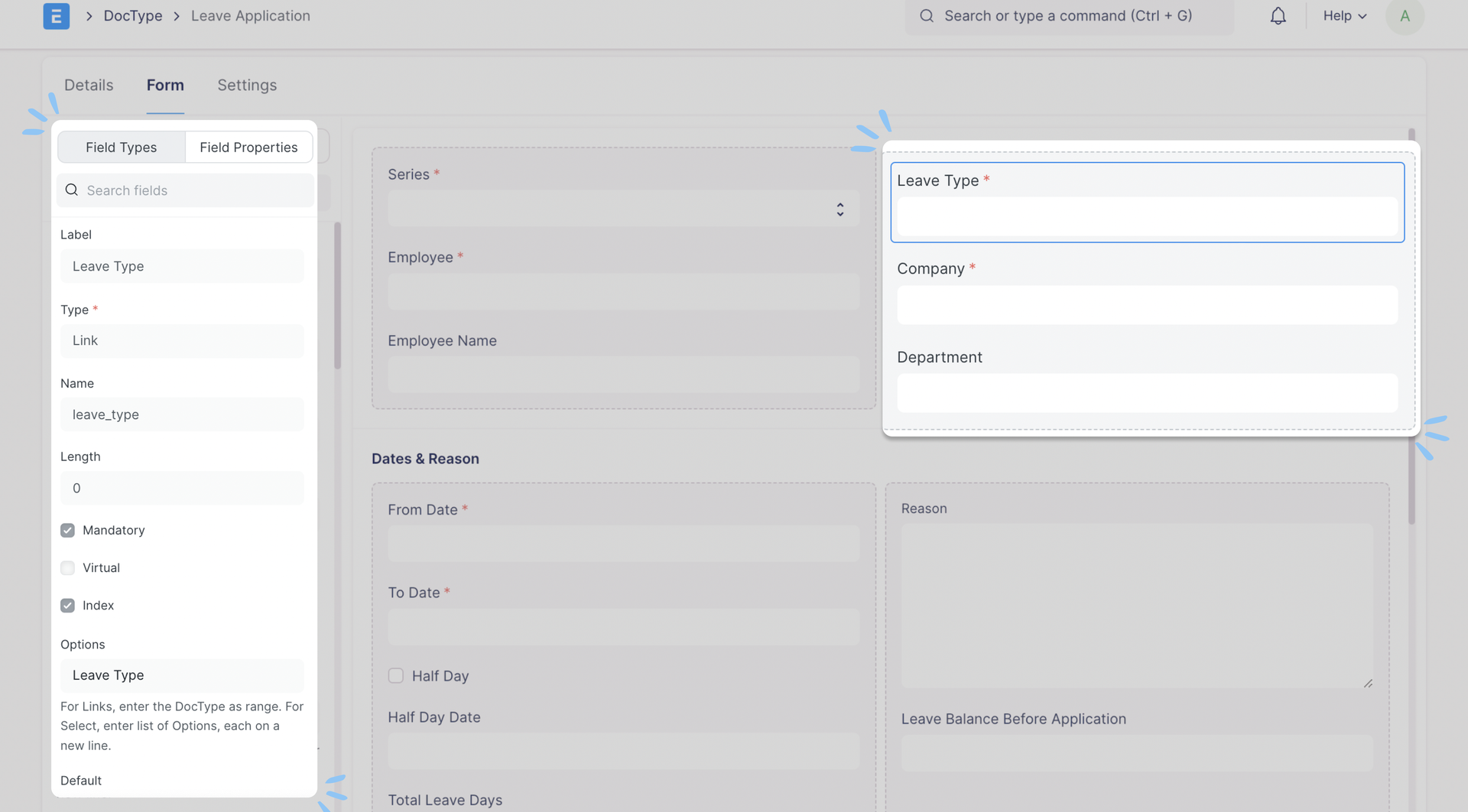
You can personalize the workflows for your internal HR procedures and standards using the user-friendly drag-and-drop feature in the system. This lets you see a visual representation of your customizations.
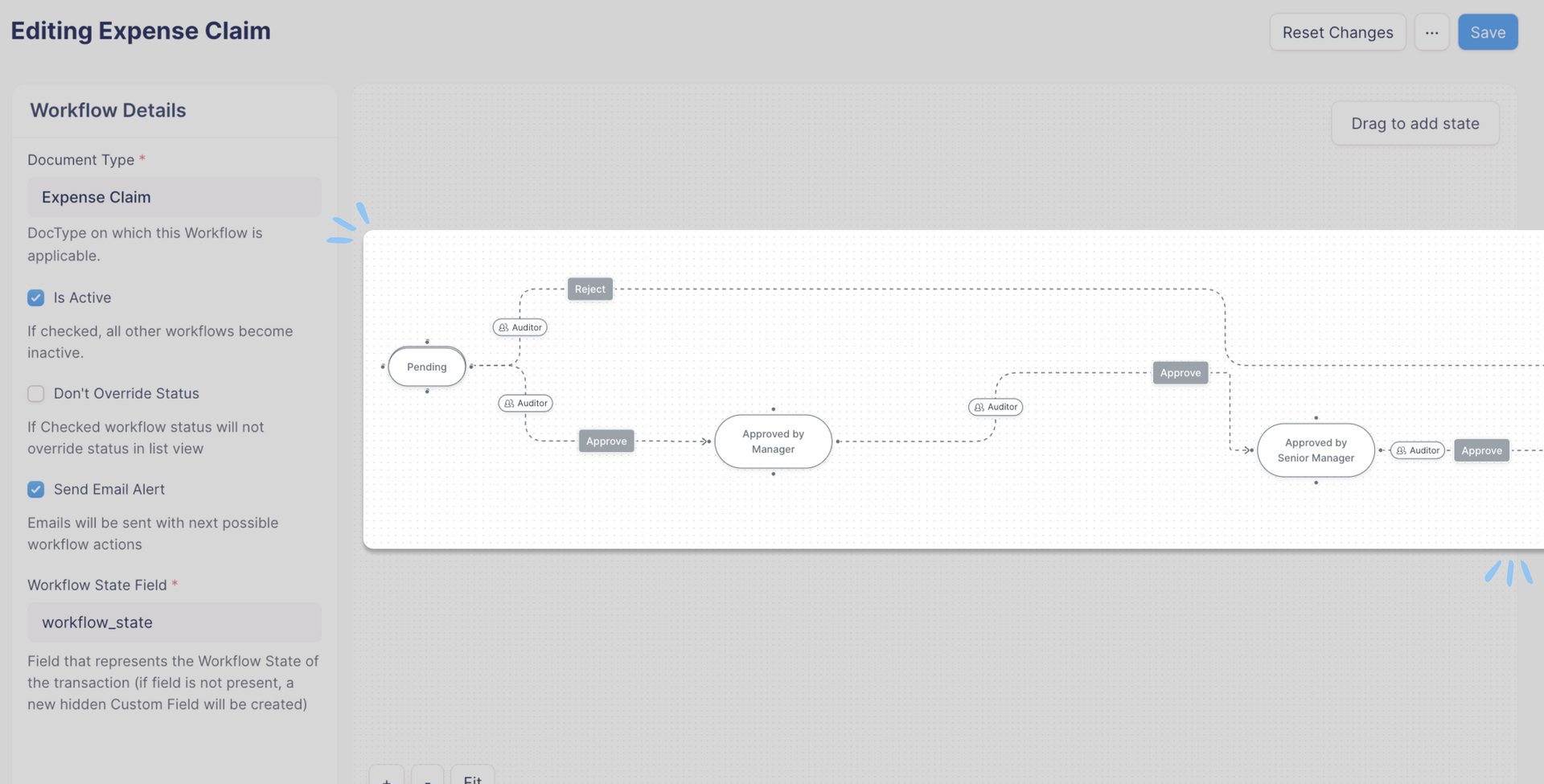
Creating visually appealing and professional offer letters, appointment letters, appraisal letters, experience letters, etc., is extremely simple on FrappeHR

With FrappeHR as your HRMS you can try your hands on leave applications, performance appraisals, expense claims, employee feedback and things that can put the processes straight in your organization .
Compliance and Security
Human Resources is a crucial department in every organization; it deals with highly sensitive employee data and numerous legal documents. And companies have a paramount responsibility to uphold confidentiality, ensuring the protection of employees and their information from potential cybersecurity threats through these channels.
Not just that, sometimes hackers could infiltrate the system, piggybacking on one employee’s data, making it more important to be highly specific about the security of your HRM system. FrappeHR supports OTPs, 2FA, token-based authentication, PW protection, roles and permission management with audit logs to ensure these situations never happen.
Plus, with our compliance feature, you can generate detailed audit trails and reports to demonstrate compliance with regulatory requirements and provide insights into user activities within the system.
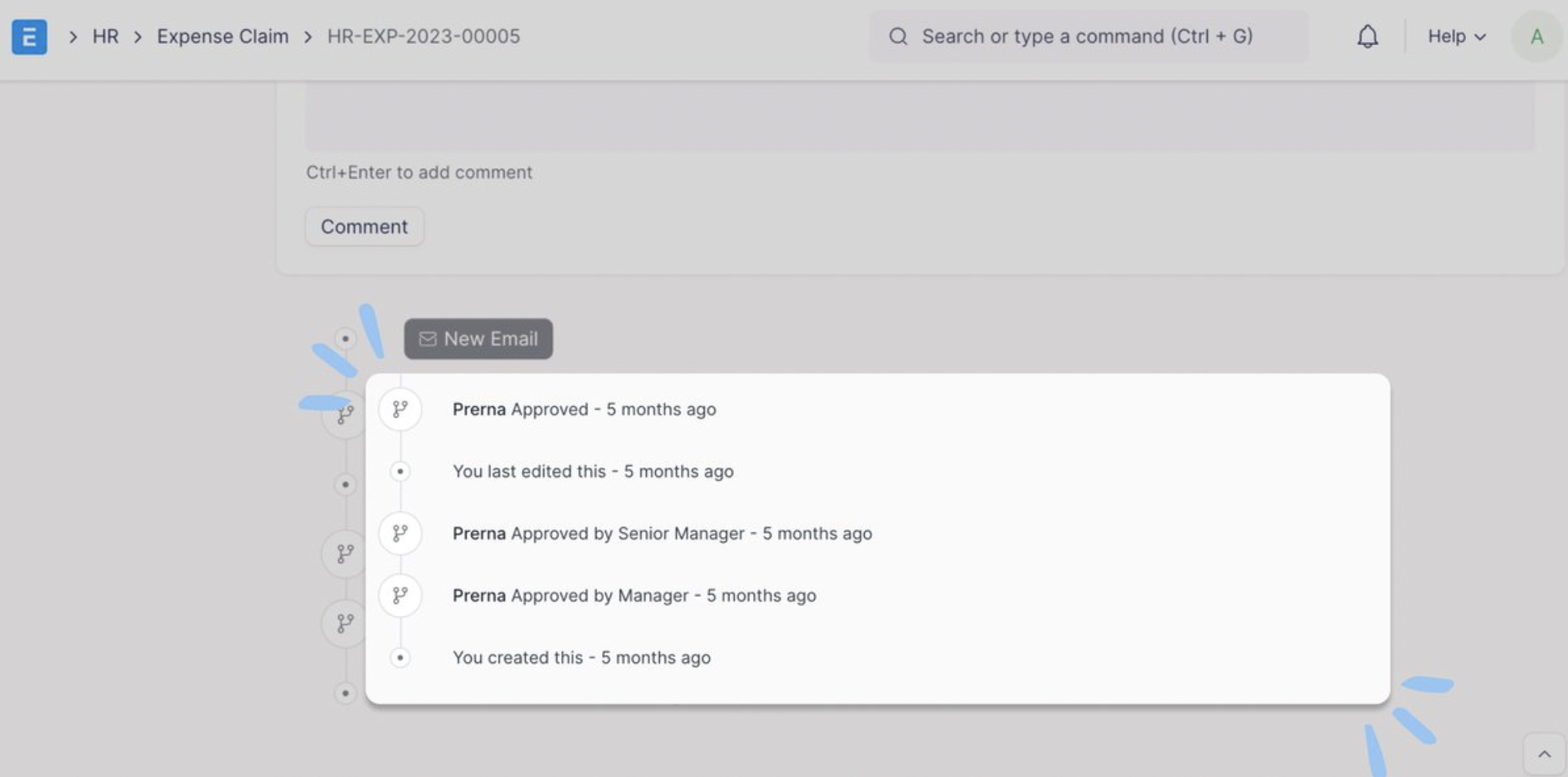
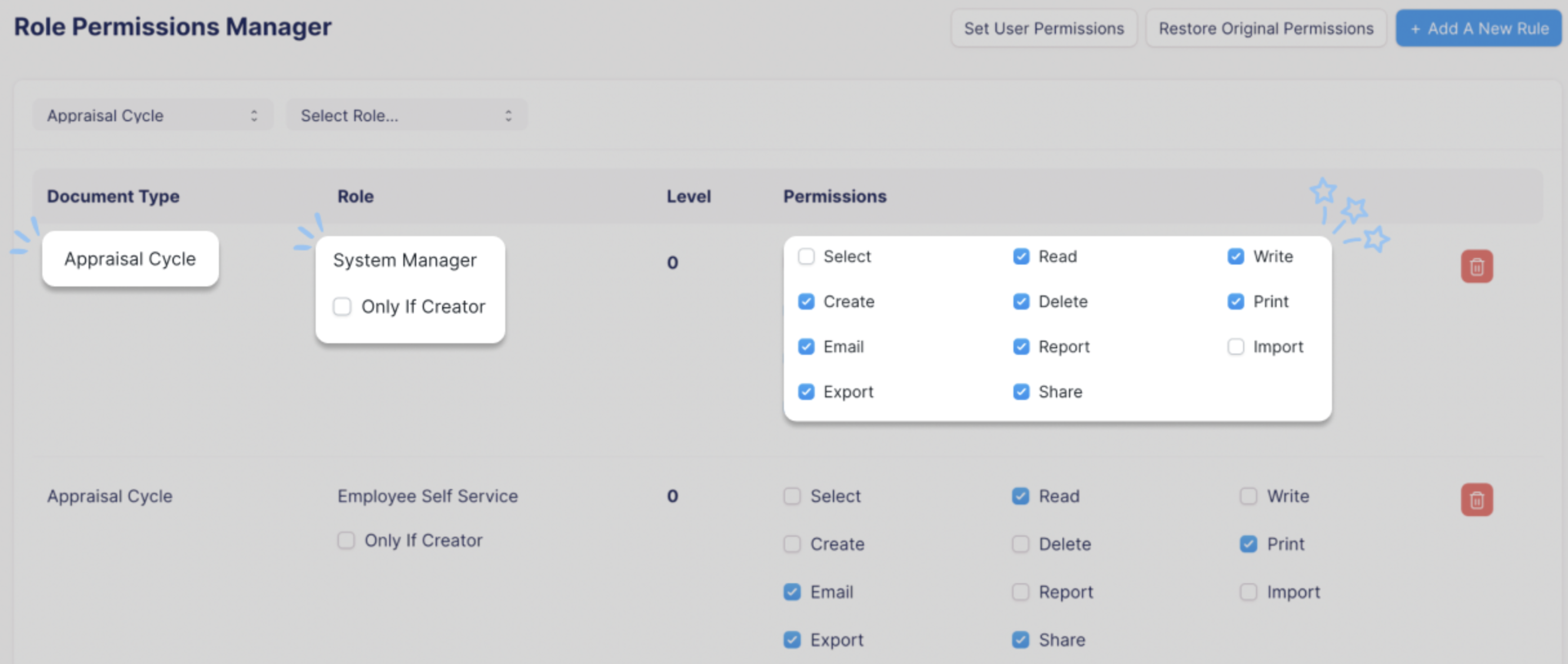
Integration capabilities
Frappe HR also comes with several integrations to make HR operations easier - from Google integrations like Gmail, Calendar, Drive, and Maps to tax tools like Taxjar and Clear Tax. Integrations for multi-currency Payroll and Bank Integrations like Plaid are also available to have everything under one head so you can use the same tools but with better efficiency.
In short..
HRMS needs are dynamic and can shift a lot over time. Simply using a bunch of pre-defined features won't always address the problem in the bigger picture, and traditional HRMS might struggle to keep up with your evolving requirements. Not just that, it also takes some time and effort to switch systems frequently for every major HR process change. But with Frappe HR, you have a powerful tool that will help you adapt and scope these changes with the liberty to customize the solutions the way you want.
Read more about the ways here and get started with creating a self-sufficient HRMS for your team now.
Try FrappeHR nowAnupama
Product Marketer at Frappe
Great blog. Indeed FrappeHR is customisable and that’s a huge USP over other HR softwares.
Can you share me or explain how to automate salary for an employee based on working hours